Customized Service
When your product has been registered, we can check the serial number for maintenance history and warranty information.
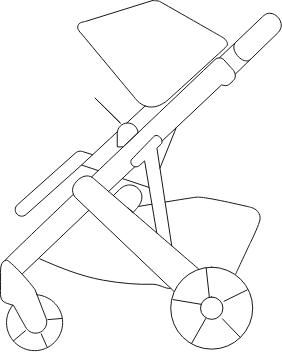
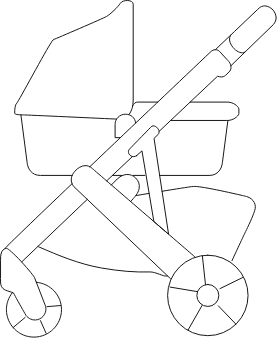
When your product has been registered, we can check the serial number for maintenance history and warranty information.
Some parts and repairs may be covered by our limited lifetime warranty. Find out here.
If we need to contact you about an update or alert for your product, your registration will help us assist you.
Yes! We offer various accessories including the From Birth Kit, Cup Holder and Travel Bag. Click here to see all available Minu accessories.
Replacement parts are available for purchase. Visit the spare parts page or contact the Customer Experience Team at (844) 823-3132 or support@uppababy.com.
Yes, the Minu V2 can be used from birth with the Bassinet accessory (Bassinet and adapters sold separately).
The Minu V2 is also compatible with the Mesa Infant Car Seat, as well as select models from other brands with the addition of adapters.
Click here for accessories.
The Minu V2 seat is designed to be forward-facing only. From birth, the bassinet accessory or infant car seat may be attached for a parent-facing option.
Click here for a how-to video.
Yes, you must remove the Mesa V2 before folding the Vista, Cruz, Ridge or Minu stroller.
Yes! We recommend that you travel with the Minu Travel Bag (sold separately). The Travel Bag is made of durable luggage-grade nylon and is designed to fit very snugly around your stroller to provide better protection. The Travel Bag is conveniently designed to be worn as a back pack for hands-free travel.
Our TravelSafe Program guarantees your stroller during air travel and comes with your Travel Bag purchase. By simply registering the Minu Travel Bag online before your flight, any damage caused to your stroller during air travel is fully covered by UPPAbaby. Program benefits are contingent upon your gear being under its original warranty. Learn more about the program here.
The Minu has been tested on several larger aircrafts but we recommend you check with your airline before bringing the Minu on the plane. For smaller aircrafts, we suggest you gate check your Minu and use the TravelSafe Travel Bag.
Yes, the Minu V2 has a 2-position leg rest adjustment. Squeeze the button underneath the leg rest to engage and move the leg rest up or down.
Click here for a how-to video.
Yes, the Minu V2 has a multi-position recline for ultimate comfort.
Click here for a how-to video.
Cleaning and conditioning of the leather is recommended only when needed to extend the life of the leather and contribute to the quality of its appearance.
SURFACE DIRT: Most surface dirt can be removed by gently wiping with a clean, damp cloth. Do not dry in the sun.
SCUFFS: Lightly rub scuffs with your fingers. Often the natural oils in the leather will help buff out small scuffs.
Engage the brake.
Simultaneously slide and squeeze grey button on handlebar to initiate fold.
Ensure safety latch engages on the frame.
Note: Use carry strap or built-in handle to transport.
Click here for a how-to video.
Watch this video to see how to remove and attach the Minu seat.
Release safety latch on the side of the Minu frame to unfold.
Attach rear wheels.
Engage the brake.
Slide the canopy into attachments on each side of the frame.
Insert the black canopy rods into the small holes on each side of the frame.
Attach bumper bar with included adapters on each side of the frame.
Click here for a how-to video.
The Travel Bag Accessory is recommended for air travel. By registering your stroller and Travel Bag, our TravelSafe program covers any damage incurred to your stroller during air travel. The Travel Bag is conveniently designed to be worn as a backpack for hands-free travel.
Click here to view the Travel Bag accessory.
Click here to register your gear.
The Minu V2 is our most compact stroller. It’s lightweight yet feature packed. Compare the features and specifications across all our strollers by viewing our Stroller Comparison Chart here.
The From Birth Kit accessory is not compatible with the Minu V2. The Bassinet accessory and Mesa infant car seat are now compatible with the Minu V2 as a from birth option with the use of adapters.
Click here for adapters.
The Minu is suitable from 3 months to 50 lbs. and child’s height is 40”.
From Birth Kit Fabrics:
True Weight (includes canopy, wheels and basket): 14.8 lbs
Dimensions:
Unfolded: 35.5″ L x 20.5″W x 41″H
Folded: 11.5” L x 20.5” W x 23” H
Infant car seat adapters are available for select models of UPPAbaby, Maxi Cosi, Nuna, and Cybex infant car seats.
Click here for UPPAbaby Mesa infant car seat adapters.
Click here for other car seat adapters.
The Minu V2 includes the following new features:
This information is printed on the registration card in the welcome packet. The Serial Number can also be found by unsnapping the basket fabric to reveal the sticker on the center of the rear axle frame. Check out our registration page to learn more.

Make sure you’ve registered your product and send along a description of what assistance you need. Trying to install a car seat? Wheels squeaking? We’ll find the right person to help!

One of our skilled technicians will guide you through the steps for solving your challenge. They will set up a matching product to walk you through the process and answer any questions you have along the way.

We’ll send you a follow-up up email with any further details or documentation that might be of assistance.